Siapa yang tak kenal dengan salah satu software terpopuler didunia ini. Microsoft Office Professional Plus 2013 Preview. Ya, setelah Office 2007 dan Office 2010 kini Microsoft meluncurkan Microsoft Office Professional Plus 2013 Preview. Microsoft Office Professional Plus 2013 Preview ini dapat anda nikmati secara cuma-cuma karena masih beta. Buruan mumpung masih bisa dipake gratis.
Screenshot :
Pada Microsoft Office Professional Plus 2013 Preview ini perbedaan begitu mencolok pada tampilan yang lebih aduhai, karena Microsoft Office Professional Plus 2013 Preview ini memang dipersiapkan untuk bersanding dengan Windows 8 yang tidak lama lagi akan rilis.
Download via Microsoft (Single Link) :
- Download | 32 Bit | Microsoft Office Professional Plus 2013 Preview - (625 MB)
- Download | 64 Bit | Microsoft Office Professional Plus 2013 Preview - (702 MB)
- (32 Bit) Office 2013 Preview - Part 1 : | Jumbofiles | - (199 MB)
- (32 Bit) Office 2013 Preview - Part 2 : | Jumbofiles | - (199 MB)
- (32 Bit) Office 2013 Preview - Part 3 : | Jumbofiles | - (199 MB)
- (32 Bit) Office 2013 Preview - Part 4 : | Jumbofiles | - (27 MB)
- Password (if need) : www.dytoshare.us
- (64 Bit) Office 2013 Preview - Part 1 : | Jumbofiles | - (199 MB)
- (64 Bit) Office 2013 Preview - Part 2 : | Jumbofiles | - (199 MB)
- (64 Bit) Office 2013 Preview - Part 3 : | Jumbofiles | - (199 MB)
- (64 Bit) Office 2013 Preview - Part 4 : | Jumbofiles | - (106 MB)
- Password (if need) : www.dytoshare.us
- Pertama Anda Install dulu Office 2013 Preview
* Jika ada Office 2007 atau 2010, silahkan di Uninstall terlebih dahulu - Setelah Install, Jangan jalankan dulu Office 2013. Santai dulu brooo... Hehe
- Sekarang kita minta Serial dulu, caranya silahkan baca Step 4
- KLIK DISINI untuk mendapatkan Free Serial Number yang bisa anda gunakan hingga 5 user.
- Silahkan anda LOGIN menggunakan email LIVE atau HOTMAIL anda
* Kalo belum punya, silahkan buat aja tinggal pilih SIGNUP - Setelah itu akan muncul 'Microsoft Office Professional Plus 2013 Preview'
- Isi Datanya - Lalu Continue - Tunggu Sebentar
- TARAAAAA! Serial berhasil anda dapatkan. Lanjut ke Step 9
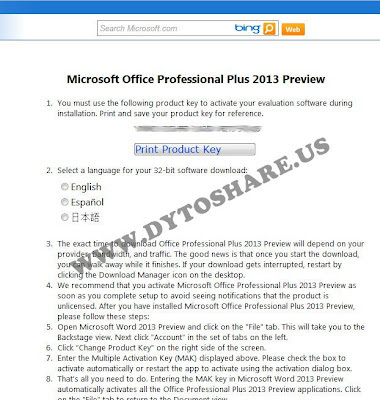
- Jalankan Office 2013 (Terserah mau Word, Excel, atau Powerpoint) - Pilih Blank Document
- Lalu ke menu FILE - ACCOUNT - Change Product Key
- Masukkan Serial yang anda dapatkan tadi - INSTALL
* Harus dalam keadaan ONLINE Ya !
- 1 Ghz Processore (32 Bit or 64 Bit)
- 1 GB of RAM (32 Bit) or 2 GB of RAM (64 Bit)
- 3 GB Harddisk Space
- Operating System : Windows 7, Windows 8, Windows Server 2008 R2, Windows Server 2012
- Net Framework 3.5, 4.0, or 4.5
copas dari sini












